Deploy a mock API
In the AWS Console, in the unified search type API Gateway and click on the API Gateway Service icon.
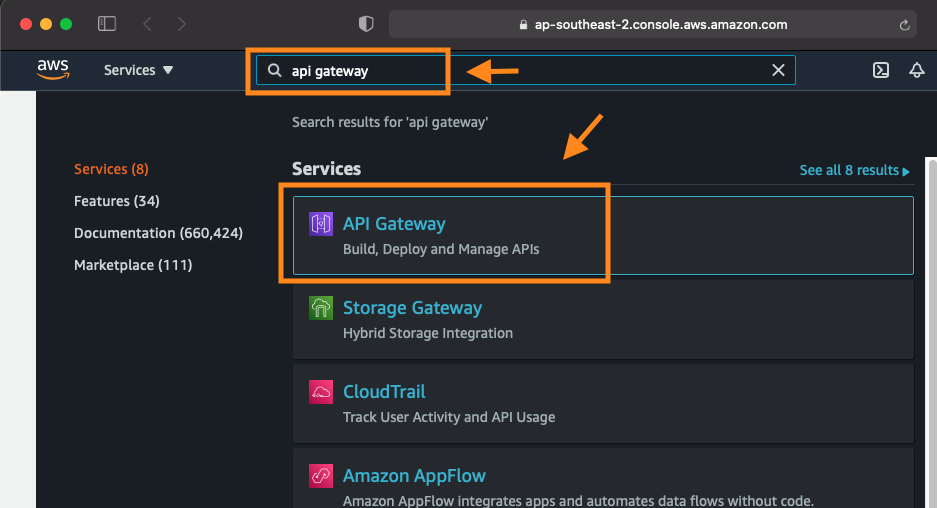
If this is your first visit to API Gateway you will see the welcome page, click Get Started

You will be prompted with a dialog to deploy a prepopulated mock API, click OK
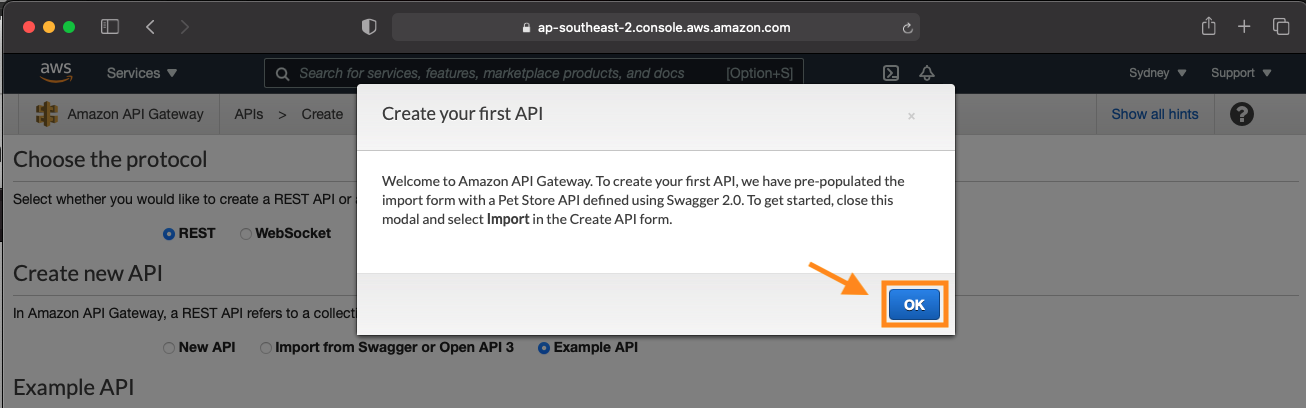
You can peruse the Example API response, when you are satisfied, leave all settings as defaults and click Import
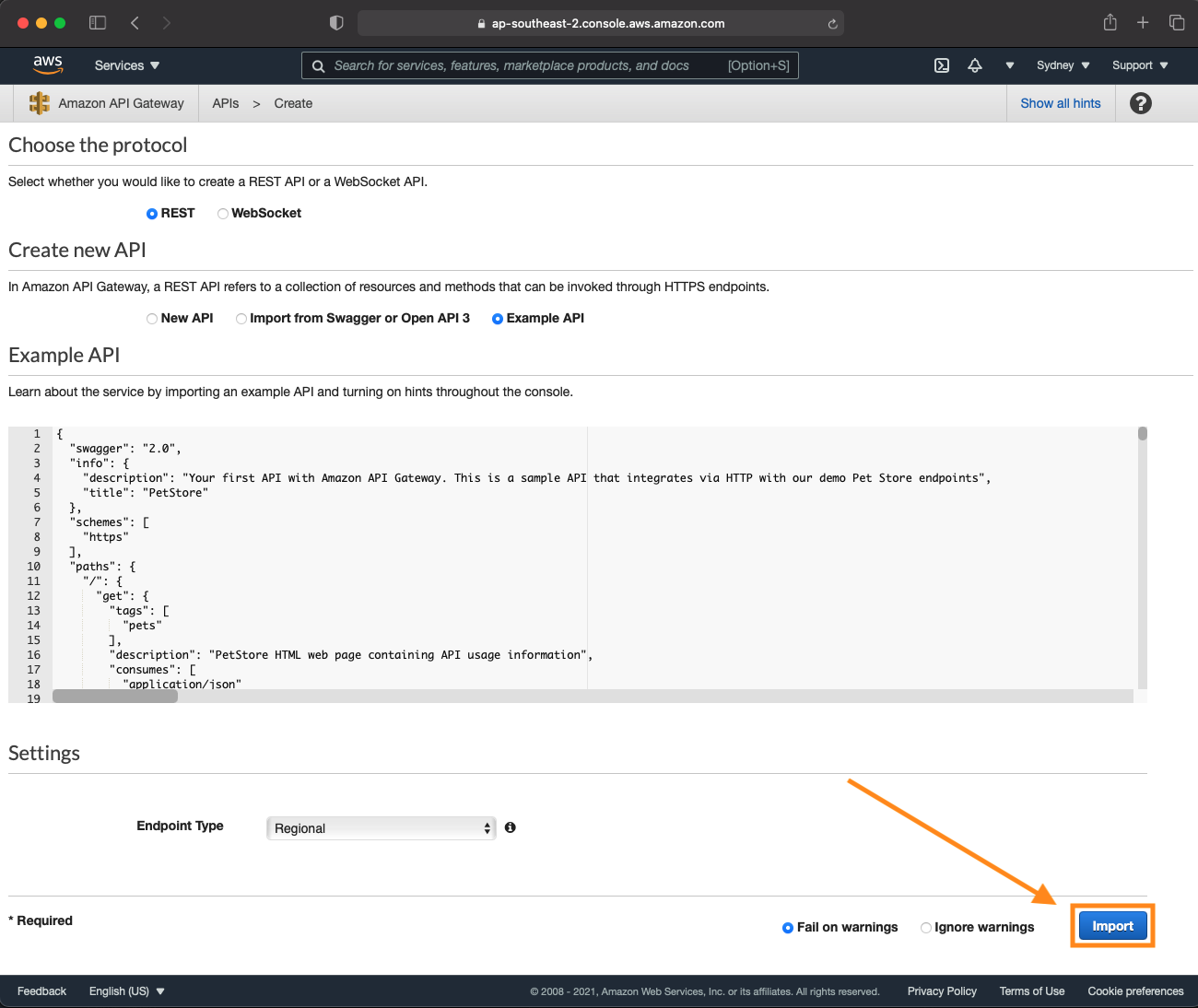
If you have used API Gateway before, click Create API
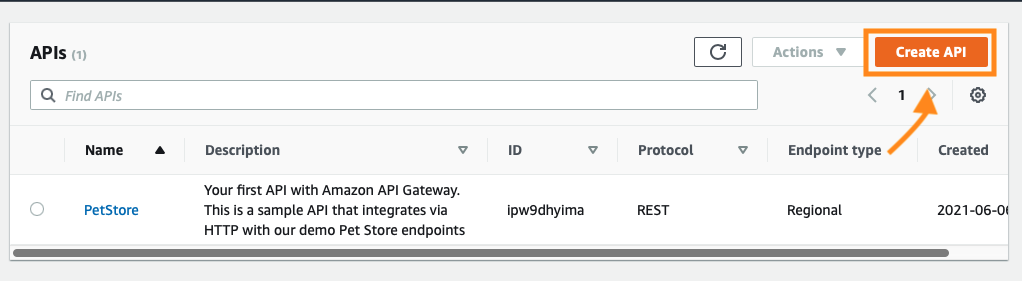
Select REST API by clicking Build
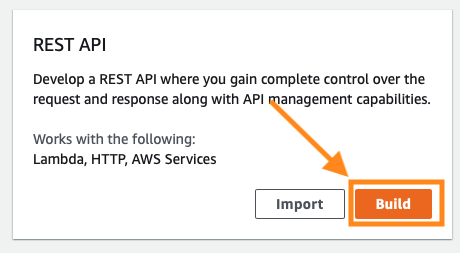
Then select Example API and click import.
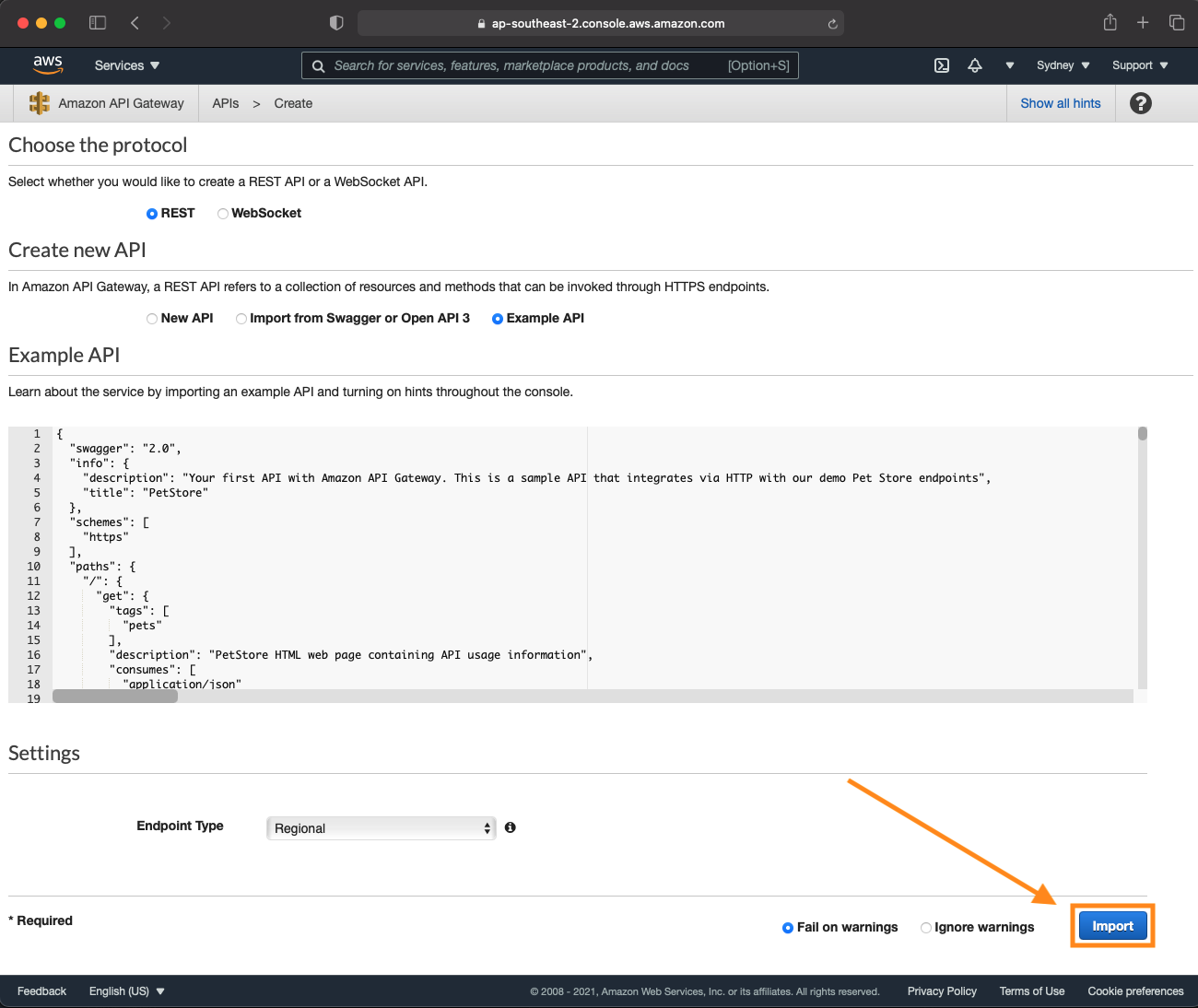
The Mock API and endpoints are ready but we still need to deploy.
Click on Actions, under the subsection API ACTIONS click Deploy API.
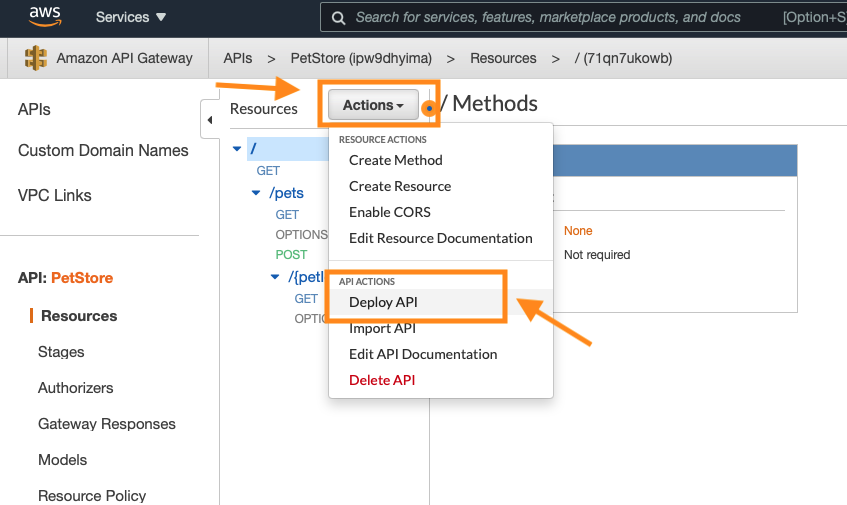
We will now define a stage, click the deployment stage combobox and select [New Stage]
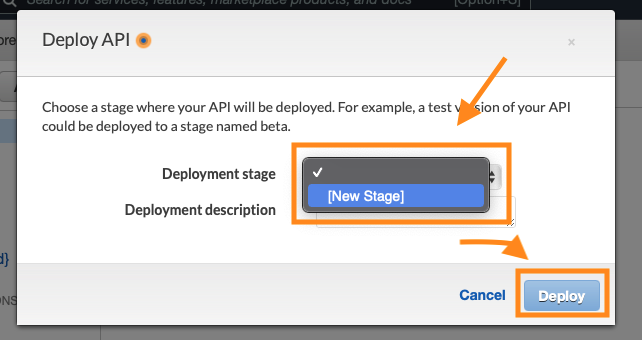
Provide a Stage name*, for this example use Prod, then click deploy.
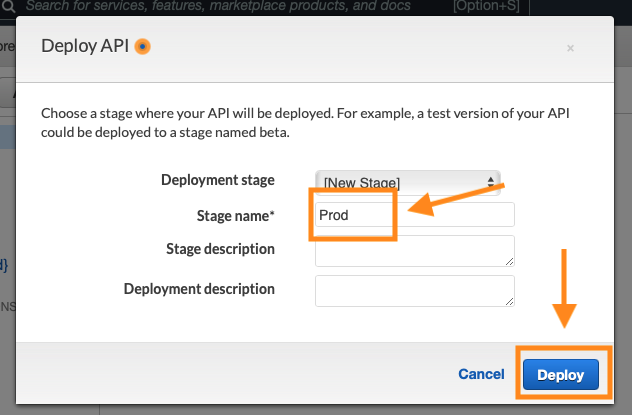
You will see the API endpoint that has been deployed, you can click on this and see the result of a get request in the browser,
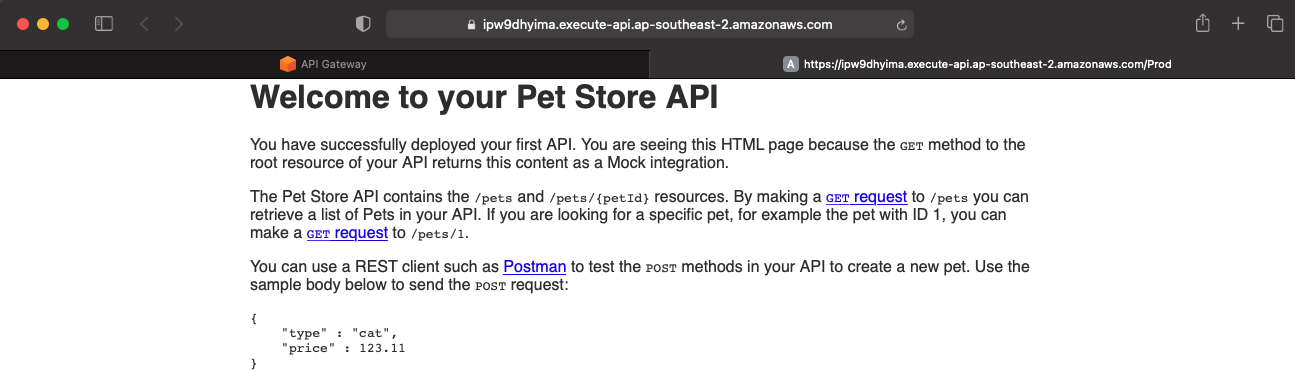
Change the URL and append /pets to the end and press enter you will see an example JSON response. An example URL will look like so:
https://{random}.execute-api.{region}.amazonaws.com/Prod/pets
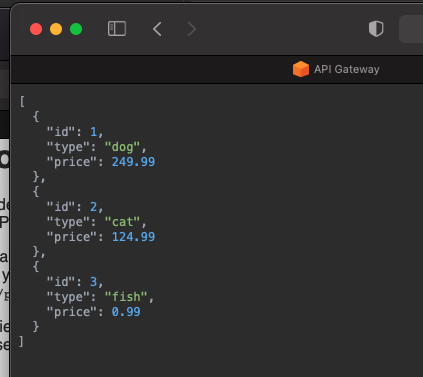
We now have a mock API the provides static pet data, next we will add authentication restricted by OAuth scope.