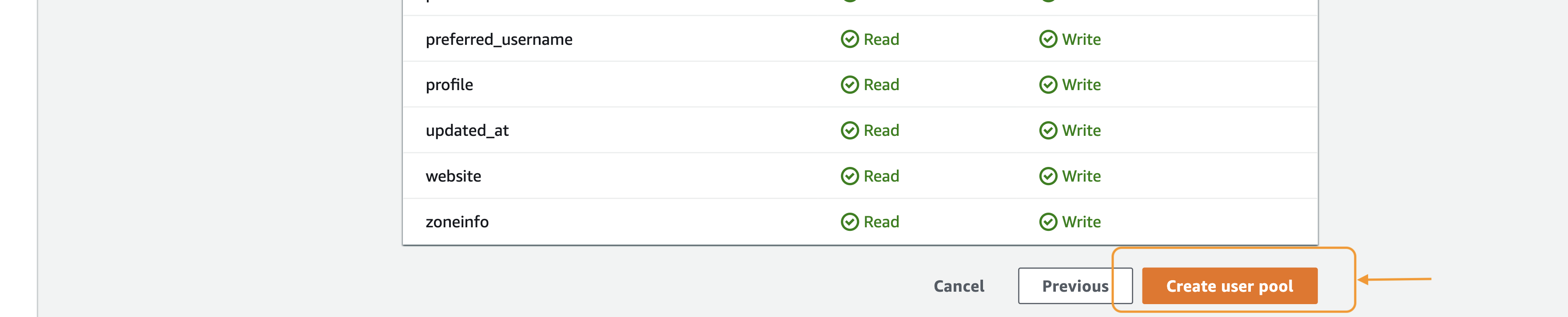Create User Pool
Log into the AWS Console. In the AWS Console, open Amazon Cognito . Then click “Create a user pool” in the top right
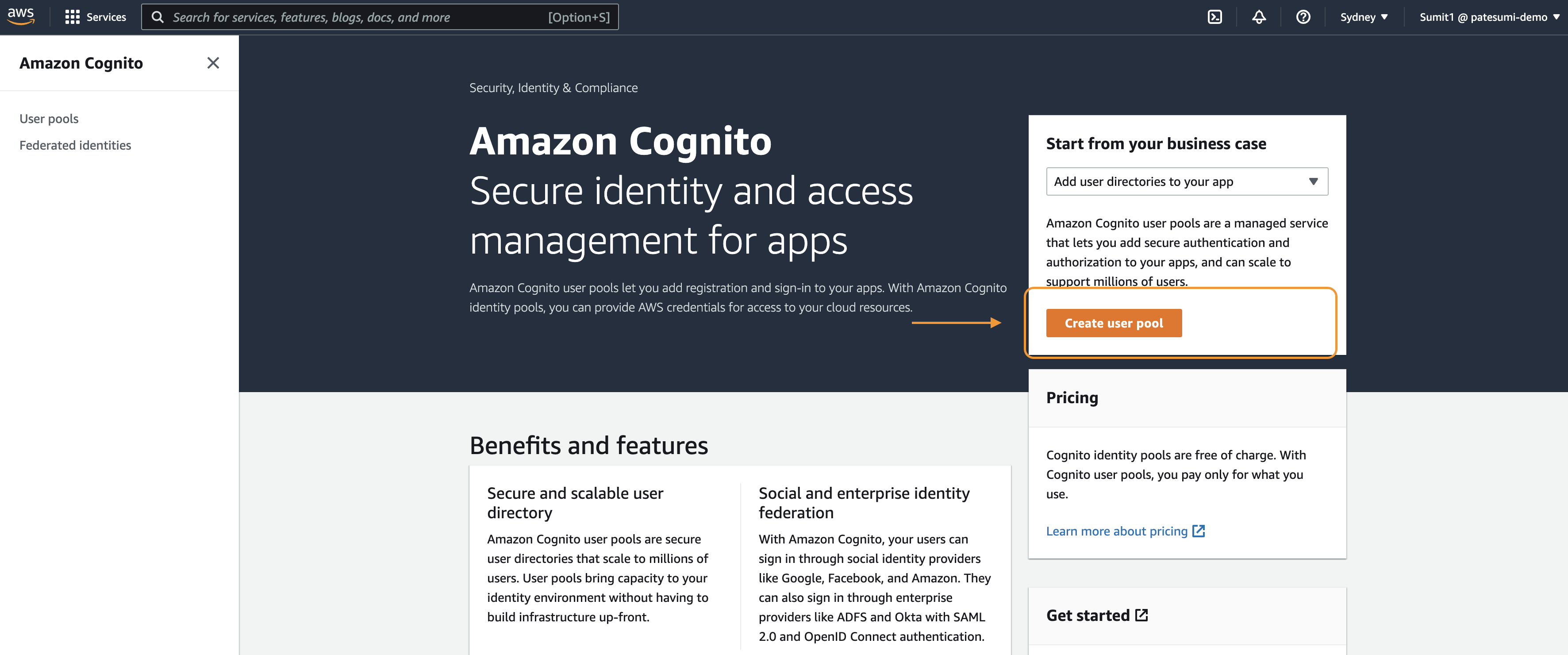
Select “User name” under Cognito user pool sign-in options and hit Next
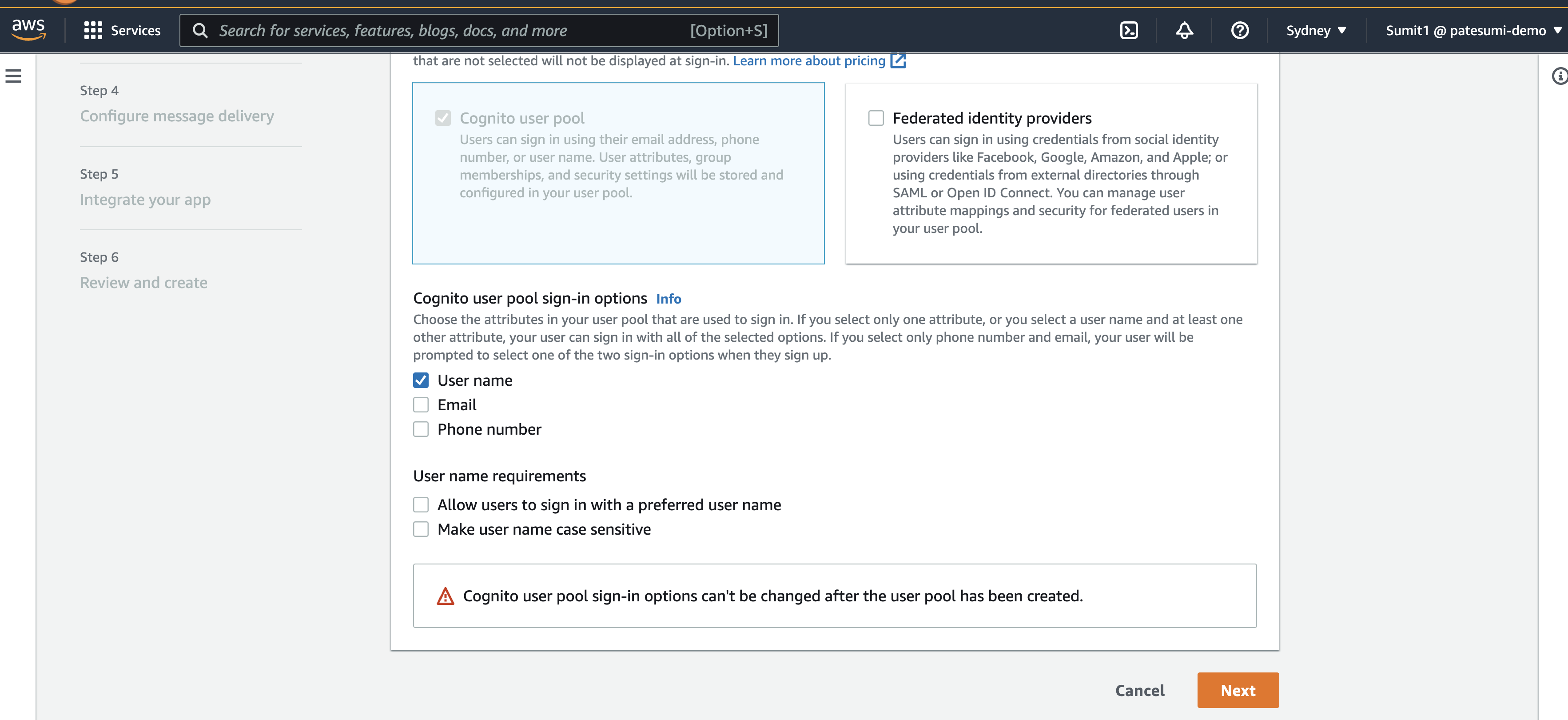
Select “No MFA” and hit Next
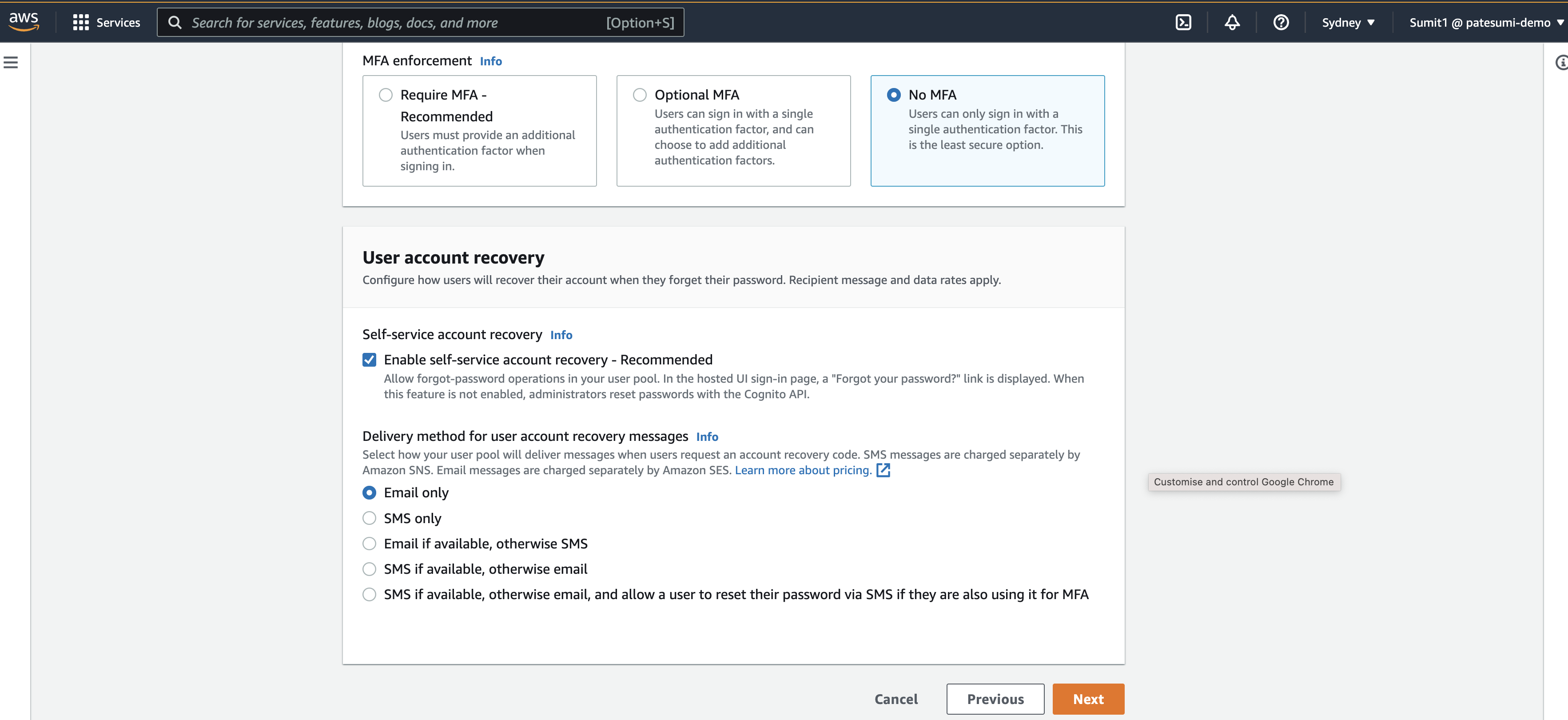
Leave the defaults for Step 4 and hit Next
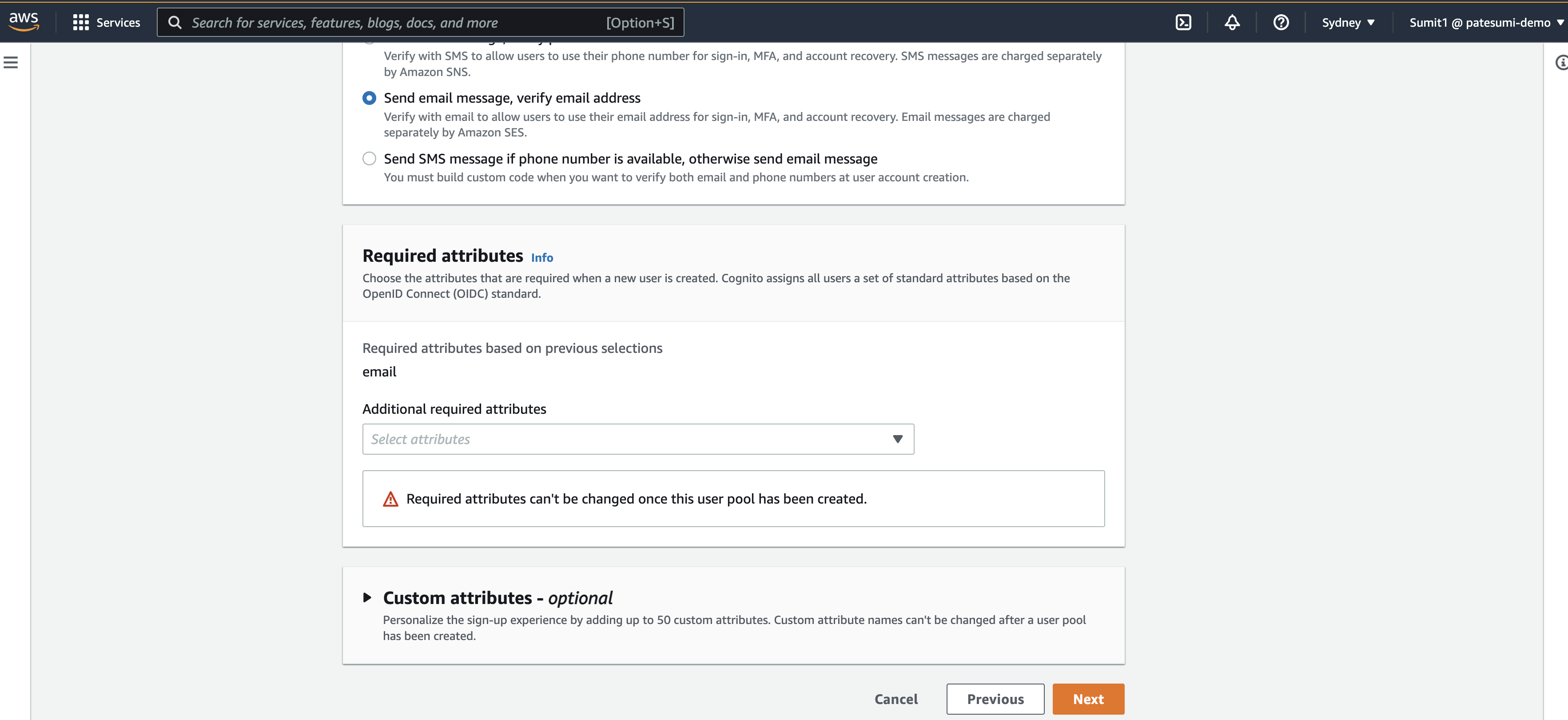
Set Send email with Cognito and hit Next
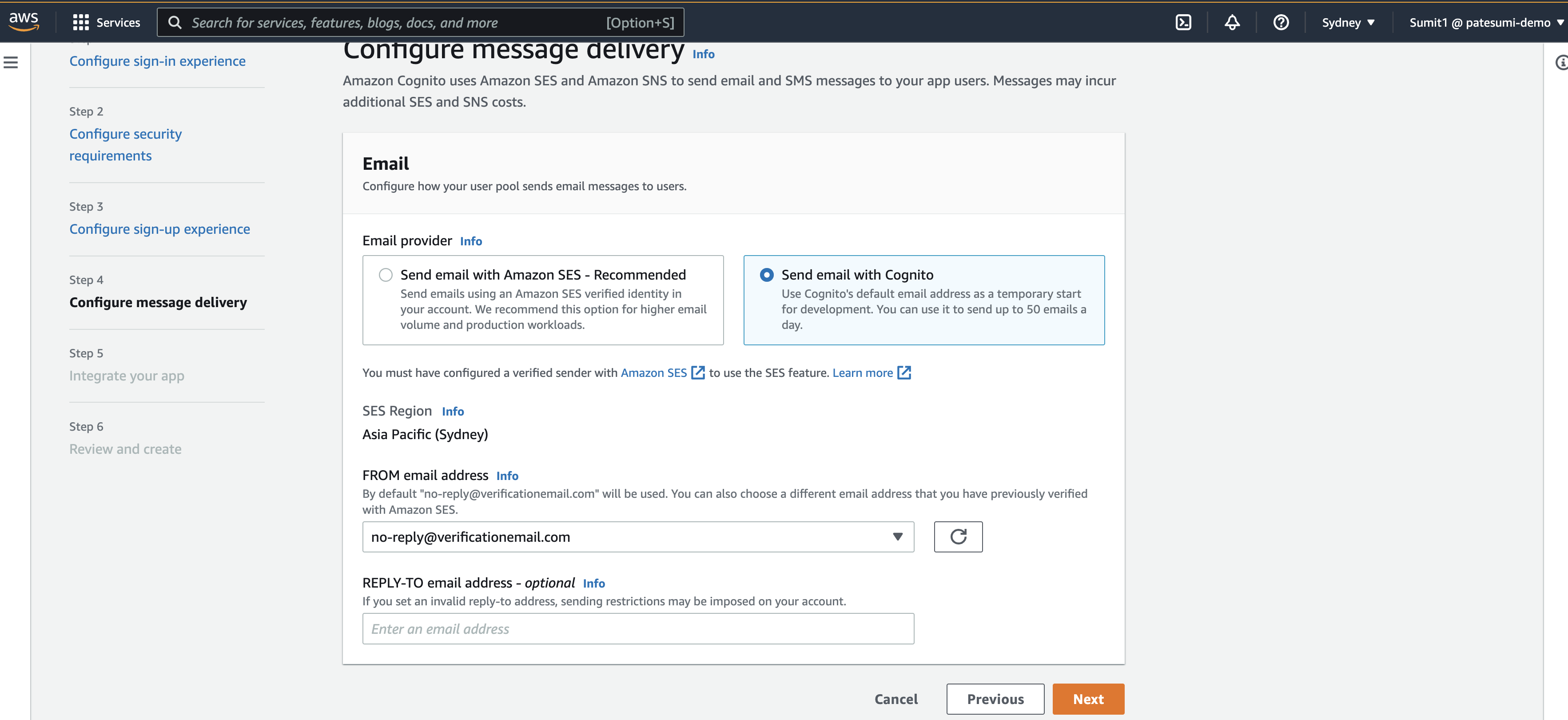
Enter your User pool Name to “BuilderClass01”
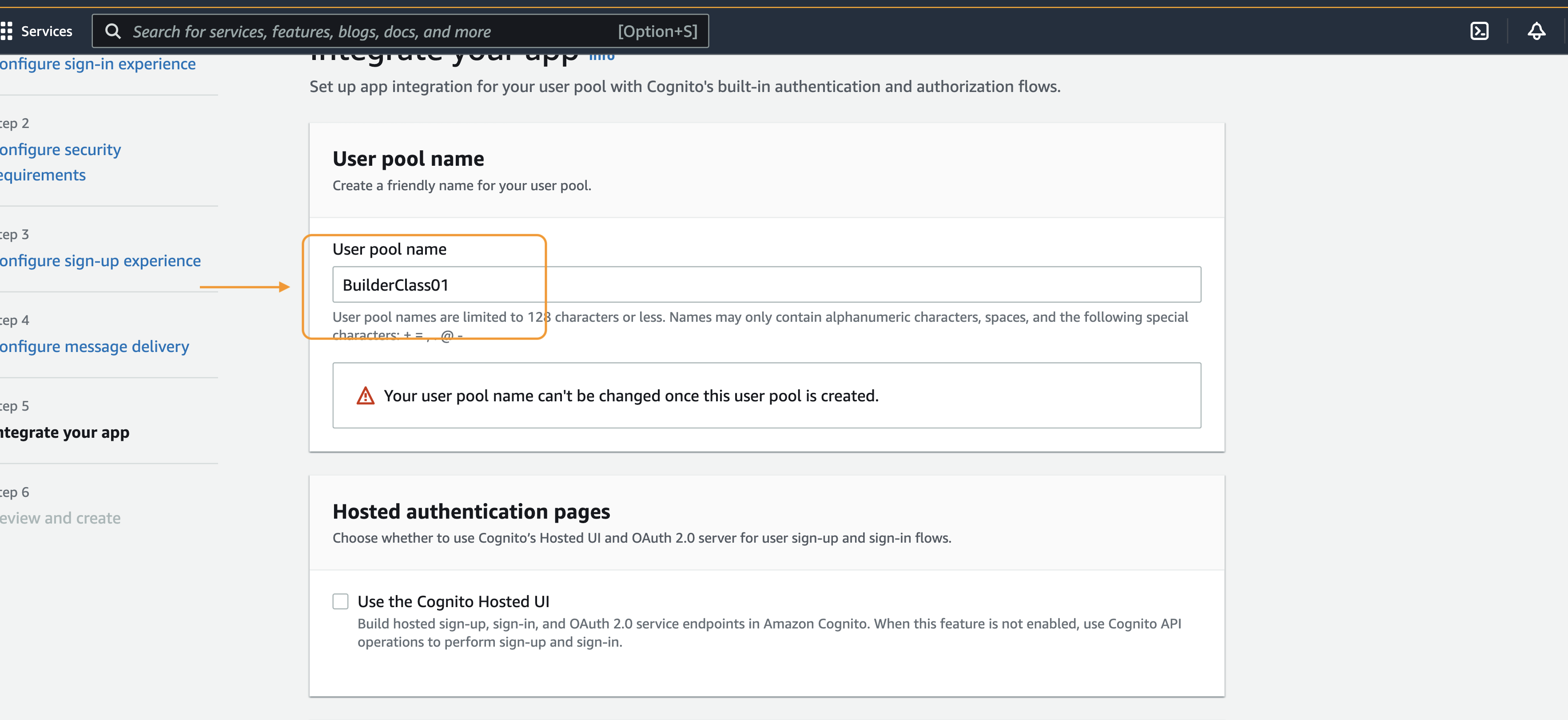
Check the Use the Cognito Hosted UI option
You can specify a custom domain name for example auth.mycompany.com or use a subdomain of the AWS Cognito service ( amazoncognito.com ).
In this workshop will will create a subdomain on top of amazoncognito.com. The convention fo the subdomain is:
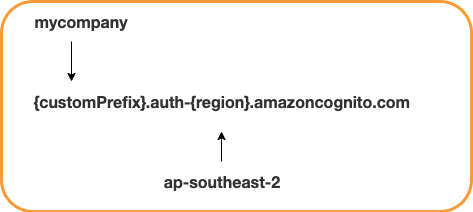
Pick and enter random/unique subdomain.
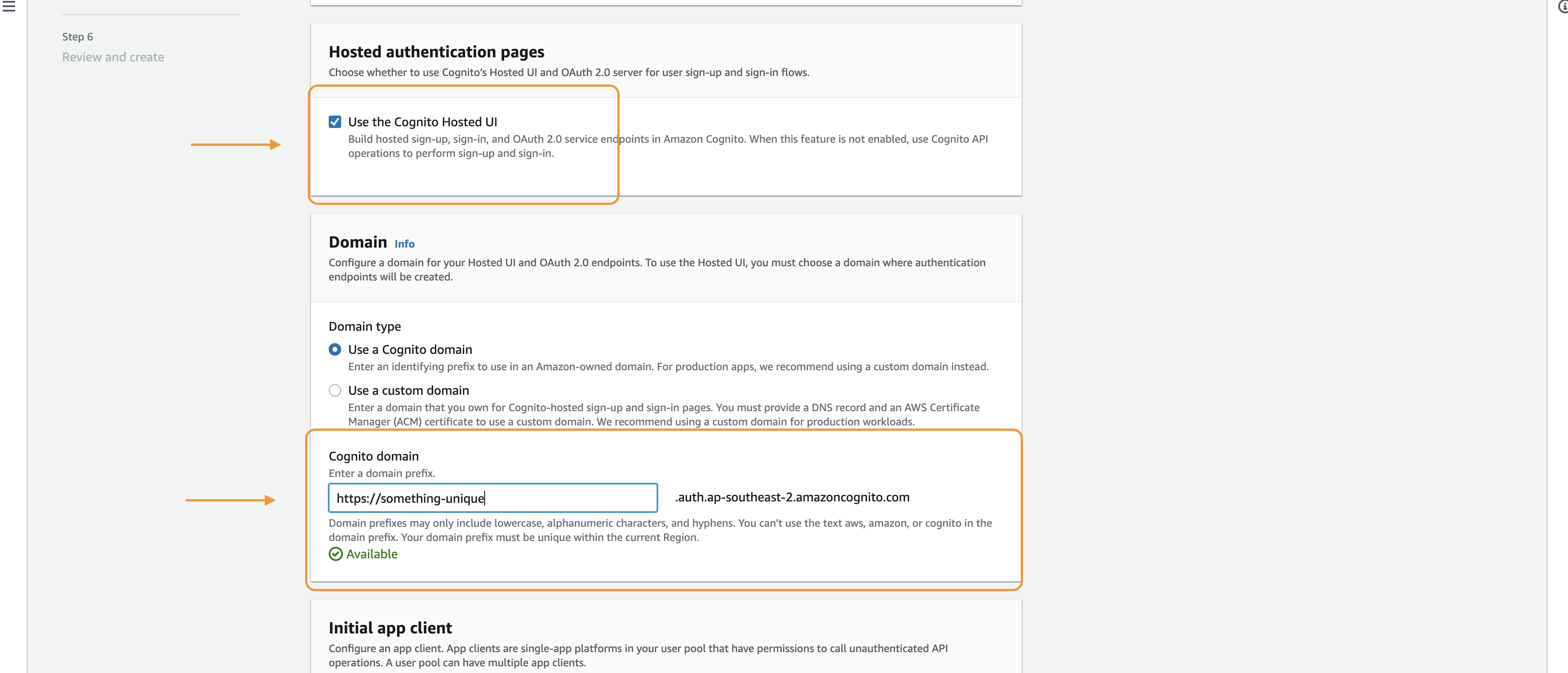
Enter your App client name to “petstore-client” and enter the Allowed callbak URLs to “https://localhost”, then hit Next
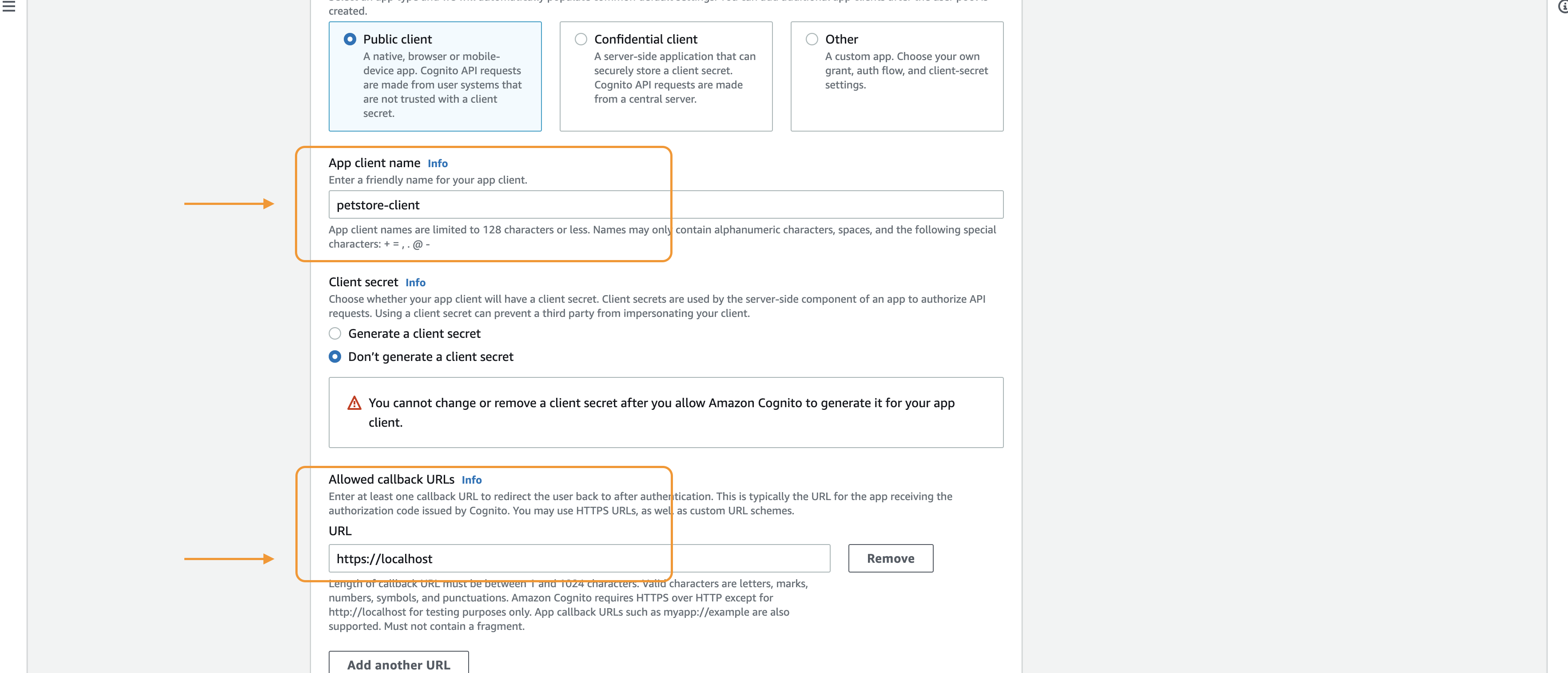
Finally in the last step choose Create user pool